Facebook messenger is a great source of communication among people. There are billions of people using Facebook messenger to connect with their friends and family. It’s not just a boring chat app, it has several other features as well. Some of the great tips and tricks for Facebook messenger include:
1. Voice or Video Call
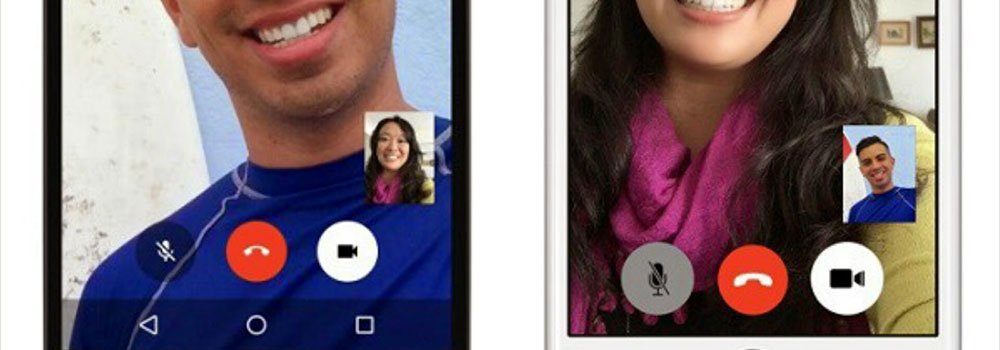
Apart from text messages, Facebook messenger provides a great feature of voice and video call with good quality which you can do with anyone and anywhere you want.
2. Mention a Friend in a Group Conversation
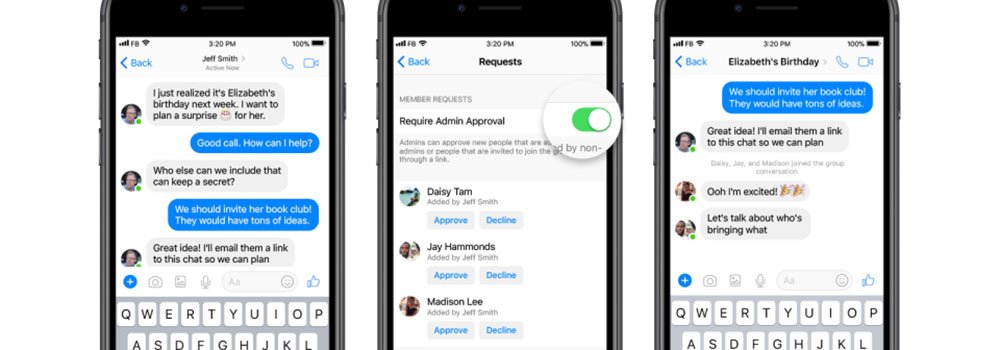
If you want to get the attention or ask something from a specific member of the group, you can simply mention them by adding a “@”. They would get a notification of being mentioned somewhere in the chat. If you are mentioned by anyone, just tap on the notification within the chat and you can directly jump onto that specific message.
3. Mute Busy or Annoying Conversations
If you are annoyed by a specific person or some busy group conversations, then you can mute the conversation. There are different time limits for muting a chat, select your desired option and ignore the chats like a pro.
4. Talk Through Voice Messages
Can’t type long stories to tell your friend? Facebook messenger provides a great feature of voice messages, you just have to tap and hold the microphone and speak whatever you want and then release the microphone to send the message. So, get your new phone from mobile phone deals and start voice chatting.
5. Play Emoji Games

Entertain yourself by playing hidden emoji games like soccer and basketball and challenge your friends. There is also a separate section of games which you can play individually as well as with your friends.
6. Set Nicknames
Does it look awkward when you see the original name of that friend whom you call by his/her nickname all the time? Well, you can set a nickname for that friend as well by going into the chat options and make it look all normal like before.
7. Search Messages by Keywords
Want to read some old chats? Can’t remember the specific message? Don’t worry, if you know any specific keyword of the chat you can search it within a particular conversation and get the details of all threads which include that specific keyword.
8. Customize the Chat
Don’t use or like the thumbs up emoji? You can change the emoji and set any of your choice which you use very often. You can also change the chat colors to differentiate that particular chat from others or simply to make it look less boring.
9. Block a Contact
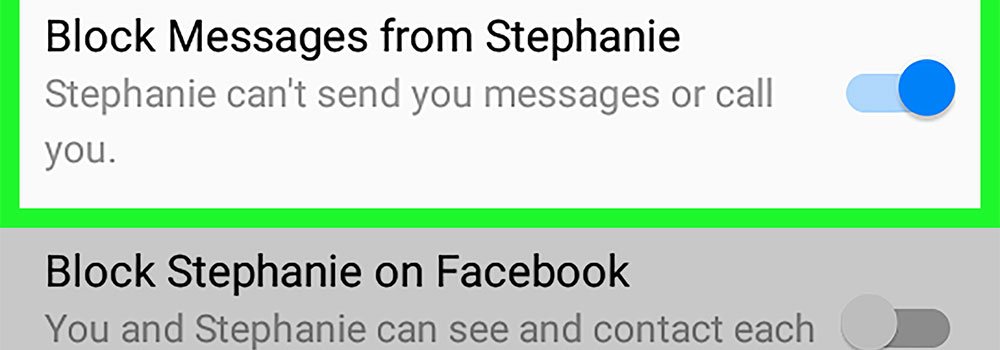
If you don’t like someone or some stranger is bothering you, then you can block the messages from that specific member and avoid being annoyed.
There are many cooler features of Facebook Messenger which you can try out when you buy your new phone with cheap sim plans Australia. If you don’t have this application, then download it right now and connect with your close friends and family and enjoy these features.

Leave a Reply